Contents
How to activate your McAfee retail subscription key
How to activate or redeem your McAfee product subscription
NOTE: Your 25-digit product key is also known as your activation code. After you redeem your product key, you can download and install your McAfee software.
There are two ways to activate your product subscription:
1.Activate from mcafee.com/activate (preferred)
- https://www.mcafee.com/activateNOTE: Always go to the activation link shown above by clicking on the link directly.There are fake websites on the internet that claim to be official McAfee activation sites, and you could lose your code if you try to activate your product on one of these sites. so just use the above given link only.
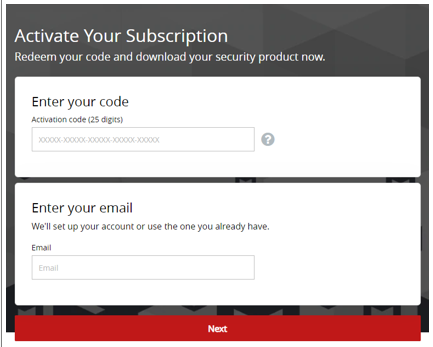
- Type your product key/activation code in the Enter your code field.
- Type your email address in the Enter your email field.
- Click Next.
- Follow the prompts to download your McAfee software.
2. Activate from myaccount.mcafee.com
- Go to myaccount.mcafee.com.
- Create a new account if you don’t have one.
- Sign-in in your account.
- Click the grid icon on the top right.
- Click Activate Retail Card.
- Click Enter Product Key.
- Type your product key or activation code in the Enter your code field.
- Type your email address in the Enter your email field.
- Click Next.
Follow the prompts to download your McAfee software.